OpenAI has discontinued their official ChatGPT plugins. You should install the new Automatic Programming GPT by Calculator Tools. Calculator Tools ChatGPT Plugin!
Who Can Use It?
Anyone who has ChatGPT Plus has access can search the new GPT Store for "Calculator Tools" and add it to their ChatGPT as a GPT.
How Do I Use It?
- Install the Calculator Tools custom GPT.
- Approve OpenAI ChatGPT to access your Calculator Tools account.
- This saves any apps you make to your account.
- You can login later to the Calculator Tools website to view them.
- Start a new conversation with ChatGPT about any app idea you have.
- Once you have the app idea, tell ChatGPT "make me the app"
- The ChatGPT AI will use the Calculator Tools GPT to instantly create, code, and upload your very own app with you needing to do any coding!
- Once the app is uploaded and live for you to use the Calculator Tools ChatGPT plugin will send the link back to ChatGPT so you can click and instantly see your app.
- Once your app is live you can share it with anyone! Use AI to make any app instantly without even leaving the ChatGPT interface!
What Can I Make?
You can make any app you want! The Calculator Tools ChatGPT Plugin will create the app for you and send you the link to the app.
PROTIPS
- Example: "make me a creative and colorful app that says hello world"
- This will make a simple app.
- Tell the AI "do not show me any code, just make the app."
- ChatGPT will not output any code to you and will only contact the plugin to create the app!
- No coding necessary!
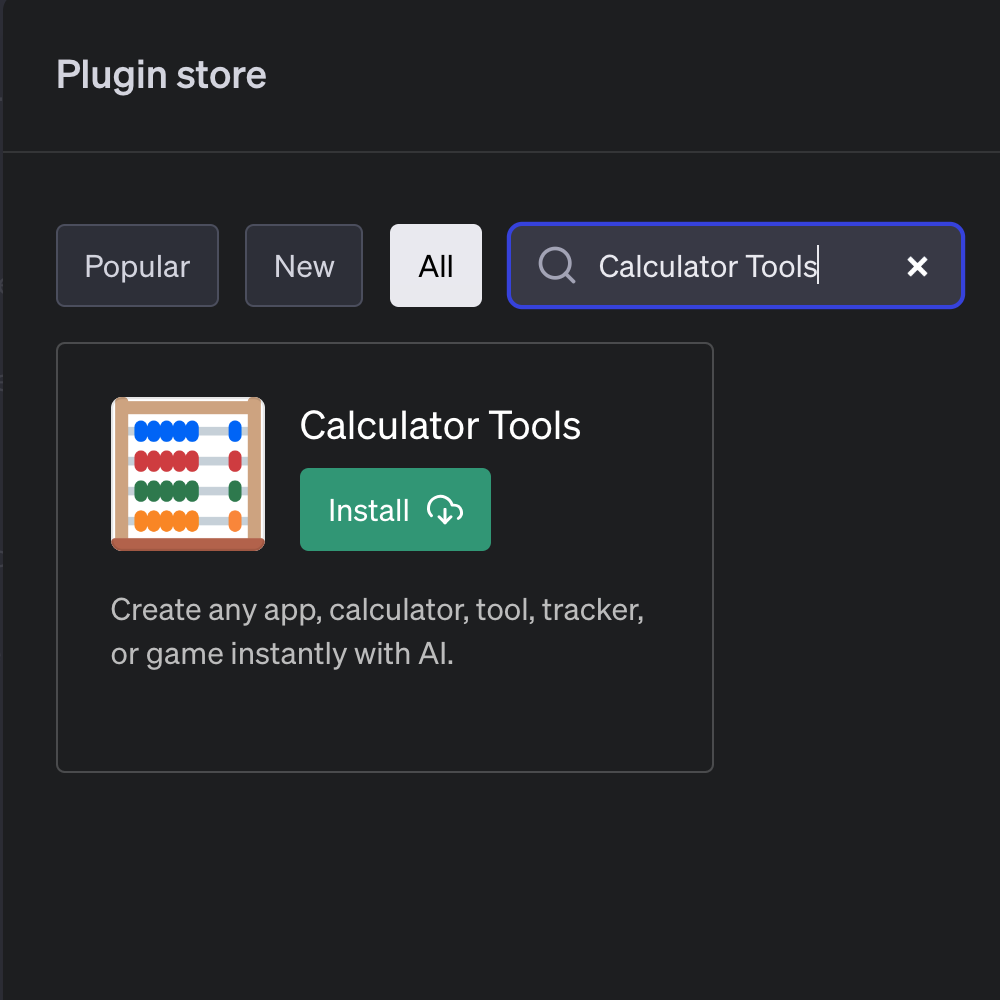
 Calculator Tools
Calculator Tools